Embedding Jupyter Notebook directly from gist
Previous options for embedding Jupyter Notebooks in Jekyll were not satisfactory / left some things to be desired. For some time now it has become a lot less cumbersome because GitHub added advanced support for Jupyter. On a gist you can copy the generated html snippet like so:
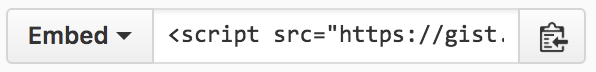
Now you can paste this in your jekyll page which will automatically load/render everything nicely (or so it seems). Happy times! It would be even better to be able to control the height of the embedded content, but honestly, the gist is just one click away.
Remember to put the code in raw/endraw tags…
<script src="https://gist.github.com/mvdwoord/5a5ea699a48439a4f26f.js"></script>